top of page

How to download Dragon Rush?

First download the Swiff Player by pressing this button. You will be redirected to the Media Fire where you press the green button. After its downloaded just open and close it.
Then download Dragon Rush. When its downloaded accept unknown sources. Then go to Dragon Rush file and left-click on open with...

Than choose another app...

Then look for another app on PC and tick the box ALWAYS USE THIS APP TO OPEN .swf FILES
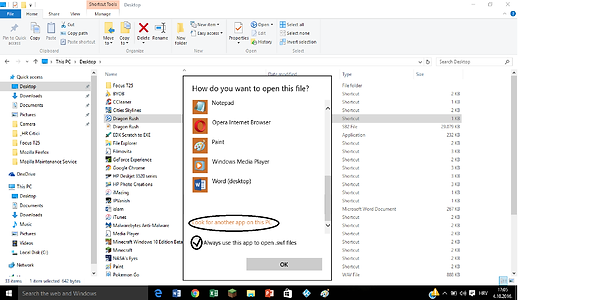
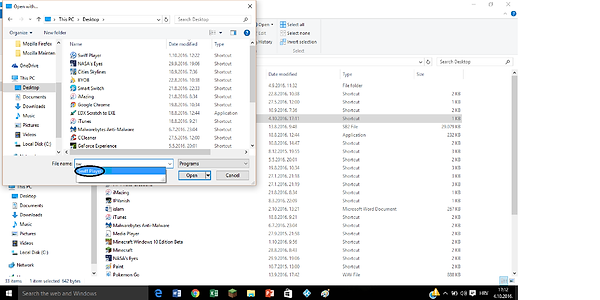
Than search Swiff Player and click open.
After its opened press Alt+Enter for full screen. ENJOY!
bottom of page